Vim¶
Vim is an open-source, powerful and configurable text editor. Vim is designed for use both from a command-line interface and as a standalone application in a graphical user interface.
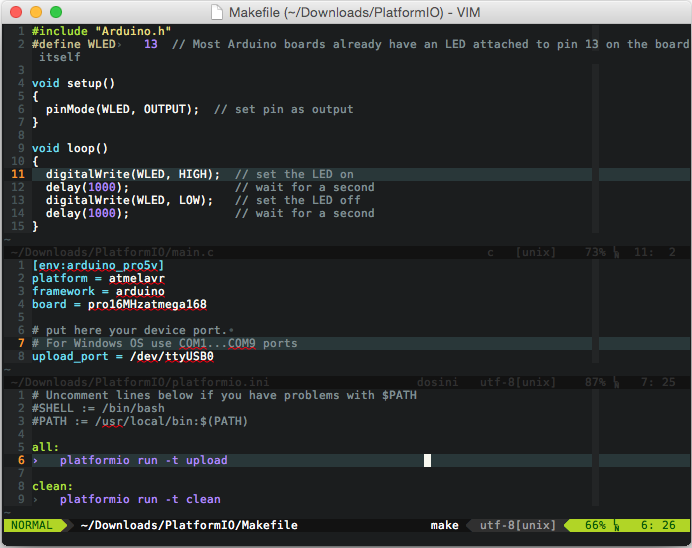
Integration¶
Integration process consists of these steps:
Open system Terminal and install PlatformIO Core (CLI)
Create new folder for your project and change directory (
cd) to itGenerate a project using PIO Core Project Generator (
platformio project init --ide)Import project in IDE.
“Neomake-PlatformIO” Plugin¶
Please visit neomake-platformio for the further installation steps and documentation.
Project Generator¶
Choose board ID using platformio boards or Embedded Boards Explorer
command and generate project via platformio project init --ide command:
platformio project init --ide vim --board <ID>
Recommended bundles:
C/C++/ language server supporting cross references, hierarchies, completion and semantic highlighting - CCLS: vim lsp
Syntax highlight - Arduino-syntax-file
Code Completion - YouCompleteMe (see configuration example by Anthony Ford PlatformIO/YouCompleteMe Integration)
Syntax checking - Syntastic
Put to the project directory Makefile wrapper with contents:
# Uncomment lines below if you have problems with $PATH
#SHELL := /bin/bash
#PATH := /usr/local/bin:$(PATH)
all:
platformio -f -c vim run
upload:
platformio -f -c vim run --target upload
clean:
platformio -f -c vim run --target clean
program:
platformio -f -c vim run --target program
uploadfs:
platformio -f -c vim run --target uploadfs
update:
platformio -f -c vim update
Pre-defined targets:
Build- Build project without auto-uploadingClean- Clean compiled objects.Upload- Build and upload (if no errors)Upload using Programmersee Upload using ProgrammerUpload SPIFFS imagesee Uploading files to file system SPIFFSUpdate platforms and libraries- Update installed platforms and libraries via platformio update.
Now, in VIM cd /path/to/this/project and press Ctrl+B or Cmd+B
(Mac). PlatformIO should compile your source code from the src directory,
make firmware and upload it.
Note
If hotkey doesn’t work for you, try to add this line
nnoremap <C-b> :make<CR> to ~/.vimrc